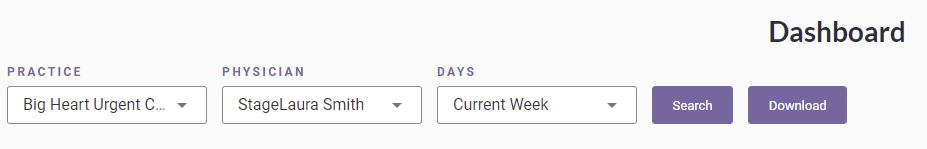Anytime Pediatrics Dashboard
This reporting dashboard will help your practice evaluate the efficiency and overall success of your telemedicine visits. The Anytime Pediatrics Dashboard is available to any practice user with premier access. Follow the instructions below to learn more about this feature.
To access your dashboard, go to the practice admin tab at the top of your screen and select Dashboard.

The Dashboard will automatically list the visit Data for the practice you are associated with from the current week.
Use the filters on the left-hand side to populate information for a specific Clinician, Practice, or time period.
If you are looking for your monthly telemedicine summaries and patient feedback (previously sent by your CSMs), please filter by your desired date range and click the purple download button.
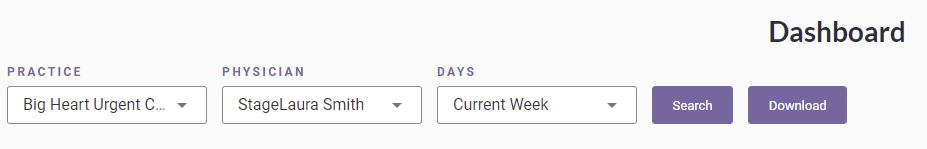
From your Dashboard you can view:
- Total completed visits
Wait time
Visit Length
Visit Reason
Patient Visit Satisfaction



Click on the three bars in the right corner of any graph to convert data into an excel spreadsheet or download dashboard images