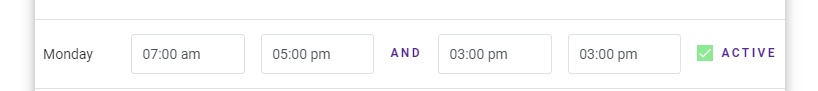Practice Telemedicine Hours
Practice telemedicine hours control when your practice is open for non-scheduled visits. When the practice is open and the active button is on, your patients that are connected to the practice (via Practice Code) can request a visit at any time during the open telemedicine hours. Please make sure that your telemedicine hours are set correctly.
If the office is closed for lunch, enter the hours on the left side to show when the office is open before it closes for lunch. You would use the hours on the right-hand side to show when the office reopens and closes for the day.

If your office does not have a lunch gap, the hours on the right need to be set to the same time for open/closed. Remember, scheduled visits can be scheduled at any time, and do not depend on your telemedicine hours.
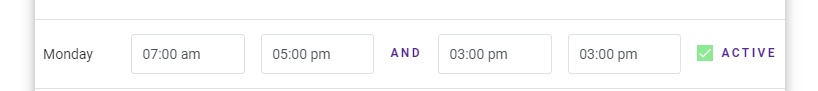 Settings that affect your practice’s availability
Settings that affect your practice’s availability
These are internal settings that affect whether or not patients can request a visit. Anytime Pediatrics can adjust these settings for you.
Enabled For Walk-Ins: If this option is enabled, then patients that are not connected to the practice can find the practice on the app and request a visit. If a parent does not have a practice code, and you have this setting on, they will be able to have an on-demand visit with your practice.
Closed When All Doctors Are Offline: If this option is enabled, then the practice will show up to the patients as “Closed” when all clinicians and admins are toggled OFF. This is regardless of the practice’s open hours that are in effect.