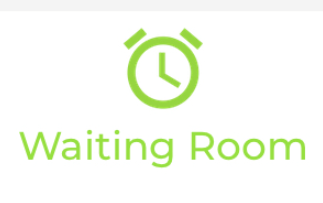Follow the steps below to learn how to make an outbound phone call on the Anytime Clinician App

- Download the Anytime Clinician App from the Apple Store or the Google Play Store
- Log in using your current credentials
- If you are unsure what your credentials are, reach out to our customer service department to verify if your account has been established.
- If you are unsure what your credentials are, reach out to our customer service department to verify if your account has been established.
- Once you are logged in, click on the waiting room icon in the bottom left corner of your screen
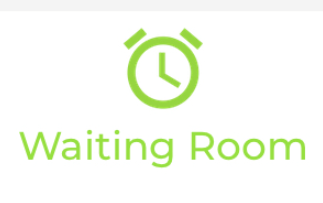
- Select the Phone Icon in the top right corner

- Search for the patient that you would like to call

Once you have selected the correct patient, click on the green phone icon to make an outbound phone call to that phone number.

If you can not locate the correct patient, select the dial pad icon to enter a phone number manually to make an outbound call.