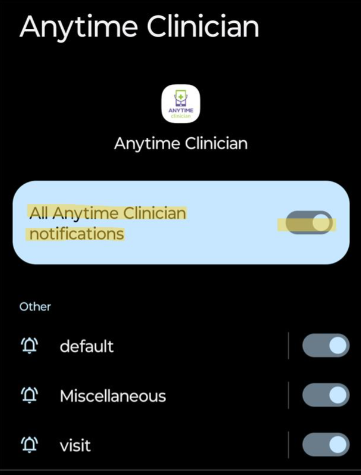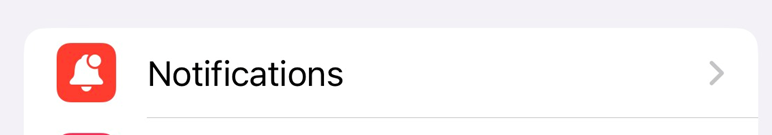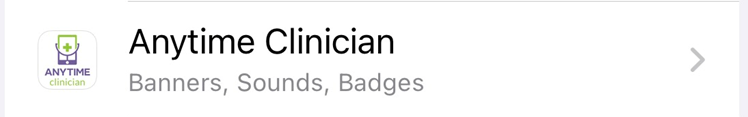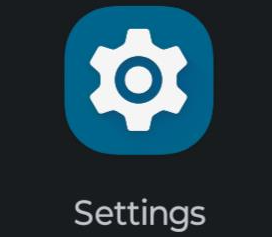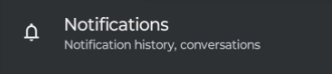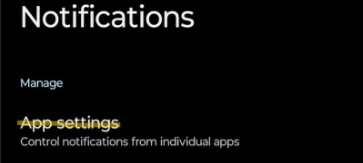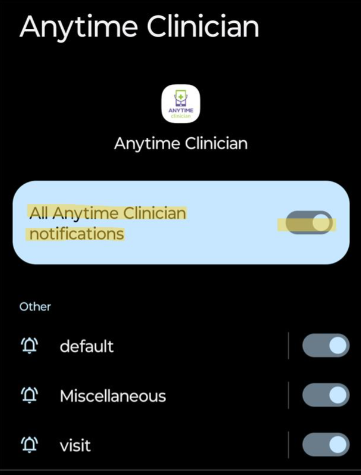How to enable notifications for the Anytime Clinician APP
Click here to learn how to adjust the volume for your notifications
For Apple Devices:
- Select Settings

- Click on Notifications
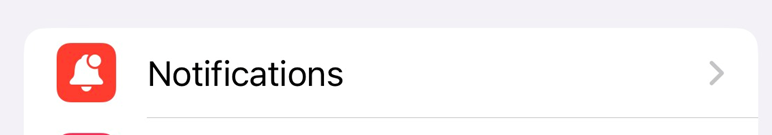
- Select the Anytime Clinician App
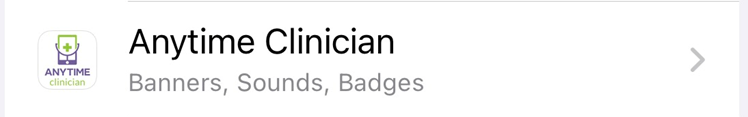
- Allow Notifications

For Android Devices
- Select Settings
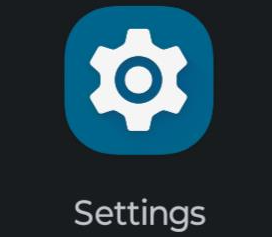
- Select Notifications
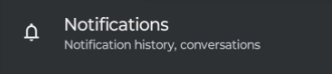
- Select App Settings
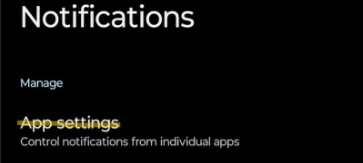
- Find the Anytime Clinician App

- Select All Anytime Clinician Notifications