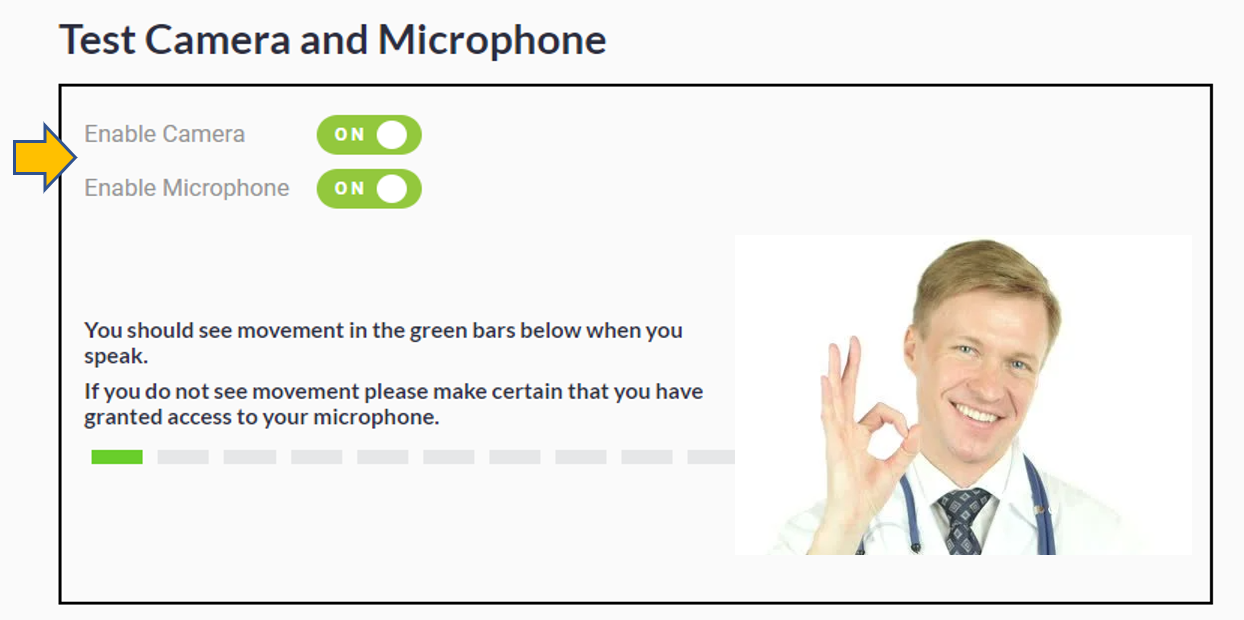How to Check Your Audio and Video Connection
Web Platform
Log into the Anytime Pediatrics platform on a Google Chrome web browser.
Click on your name in the upper right corner.
- You will be able to test your camera and microphone connection in the box on the right hand side.
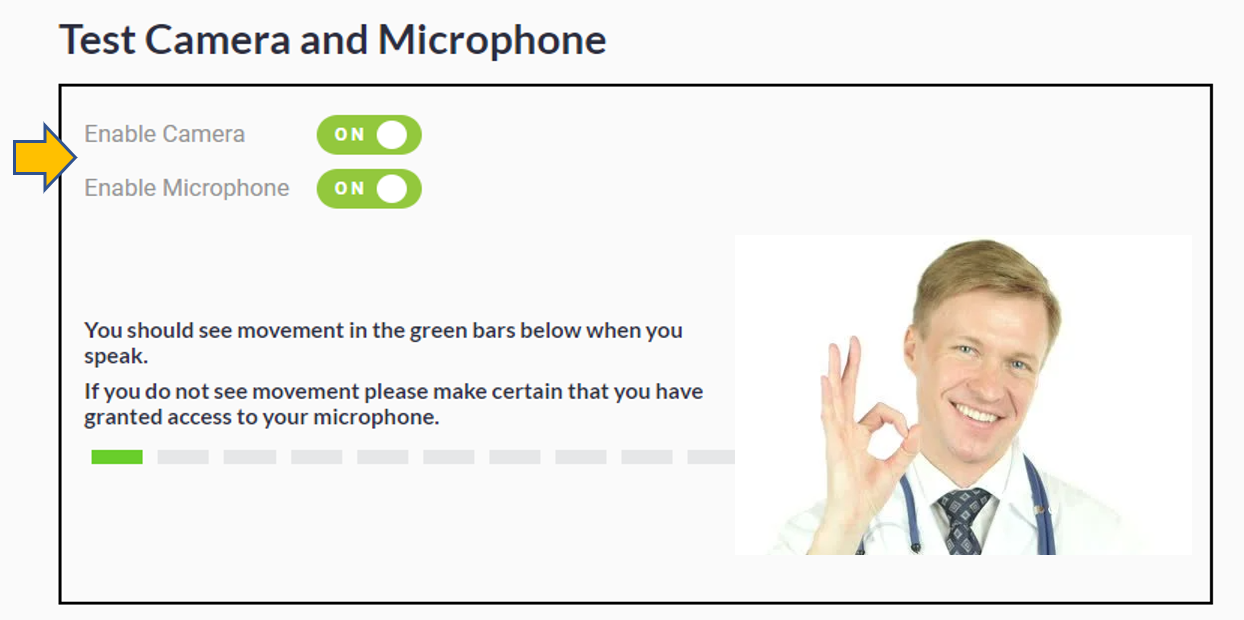
- All other applications that will use the camera (zoom, Skype, etc.) should be closed for your camera to be connected.
- All other applications that will use the camera (zoom, Skype, etc.) should be closed for your camera to be connected.
Clinician Application
Log into your Anytime Pediatrics App from your smartphone or tablet.
Click on the gear icon to access your profile settings.

Select Test Audio and Video in the upper left corner.