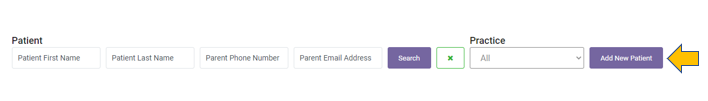How to Add a New Patient to Your Practice
- When a practice creates the patient’s account, it will automatically register their profile to your practice.
- Click on the patient tab at the top of your screen, and select patient
- Select "Add New Patient"
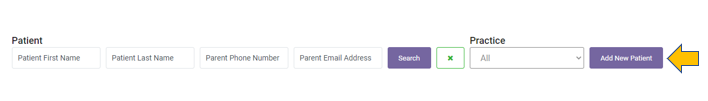
Enter the patient's information and click "Create Patient Record" The patient will then receive an email in their inbox with instructions on how to set up their password.
The patient will then receive an email in their inbox with instructions on how to set up their password.
The practice can proceed to schedule appointments with the patient as well as edit their information.