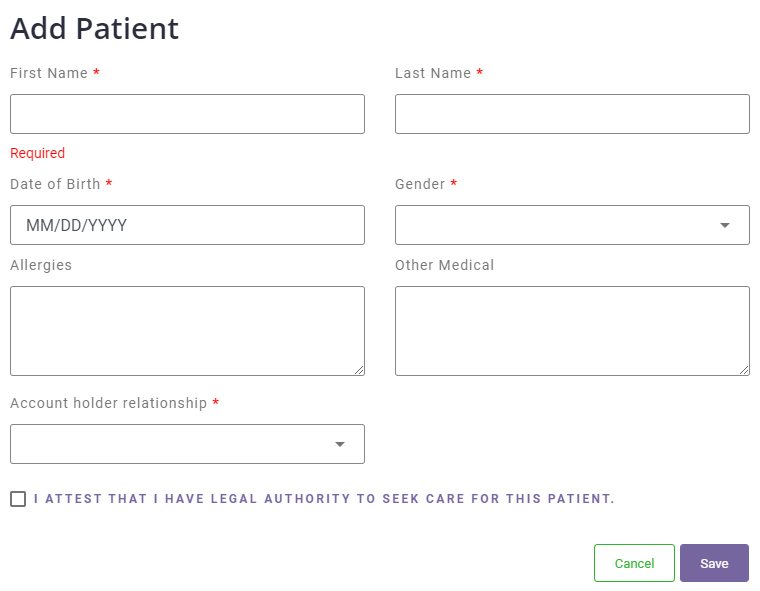New Patient Tutorial
Web Platform
Go to the Anytime Pediatrics platform using a Google Chrome web browser.
Click on New User

Provide an email address or phone number, and create a password to make your account

Agree to the Warning, and the Terms Of Service to proceed.

Next, enter the parent, guardian, or the adult patient information in the required fields and click next.

Add your pediatrician’s practice code to register with the practice

Add your insurance information. If you wish to bypass this screen, click “I do not have insurance or I wish not to use it.”
You can add insurance information at any time once your account is created.
Add the child’s information to your account. You will need to click, “I attest that I have legal authority to seek care for this patient.” to proceed.
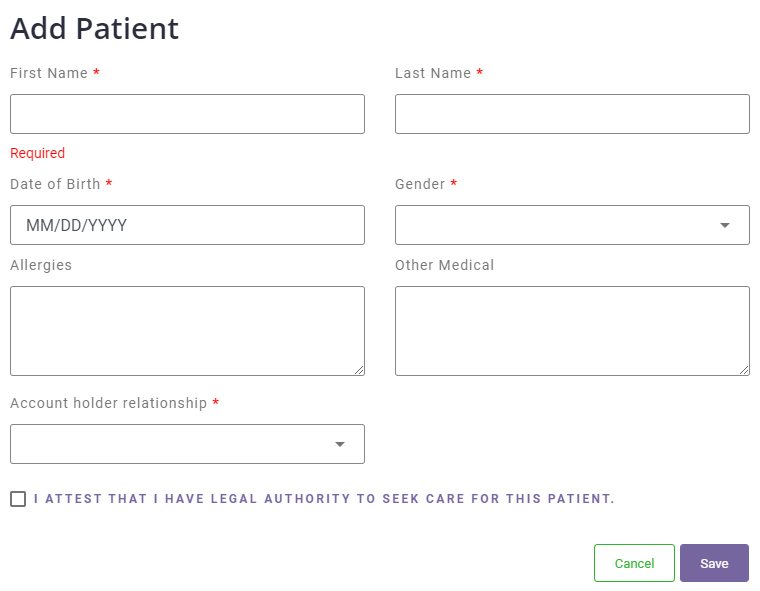
Once the account is created, your practice can schedule appointments and send instant invitations to join the virtual waiting room for a telemedicine visit.