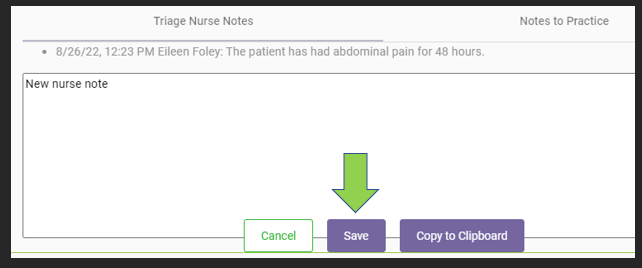How to edit a previous encounter
All patient encounters can be edited under the Today's Visits tab on your homepage. Each encounter has a 24-hour window that will allow a user to add additional details, or make changes to existing information.
- Click on the Today's Visits tab from your homepage
- Locate the encounter you would like to edit and select the details button

- Click on the edit button on the Visit Details screen

- On this screen you will be able to:
- Add or edit encounter details
- Add additional dispositions
- Add additional nurse notes
- Make an outbound phone call to the patient
- Once you are finished editing the encounter, click Save
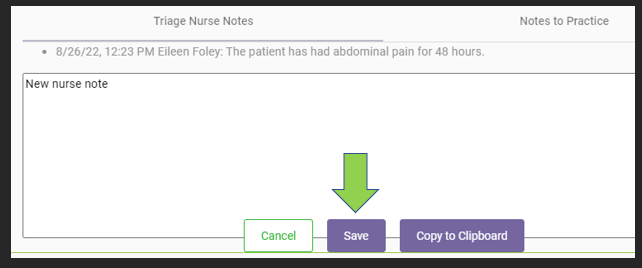
- Please contact our support department if you need to edit an encounter that is no longer listed under today's visits