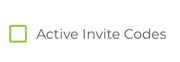How to use the Instant Invite feature on the Anytime Clinician App
Log in to the Anytime Clinician Application on your smartphone or tablet.

Click on the Calendar icon at the bottom of your screen to go to your appointment page.

Click on Instant Invite

Search for the patient that you would like to send an instant invite to.

If you can not find the patient you are looking for, you can click on Add New Patient to add them to your practice.
Once you add the patient, you will be prompted with the option to send the instant invite immediately.
Once you have located the correct patient, select their name and click send instant invite.

You will be able to send an Instant Invite to your patient by text message, email, or both.
You can edit the phone number and the email address to send the Invite to a phone number or email address that is not saved on the patient’s profile page.
Sending the invitation to a different number or email address will not change the patient's settings on their profile page.
Each instant invite visit will now have an Active Invite Code attached to that visit.
The same invite code will be sent to your patients via text or email and is also visible to your staff, so you can provide the patient their code if they need assistance.
How to find an Active Invite Code
Go to Appointments>>Instant Invite>> and select Active Invite Codes to see a list of active invite codes.
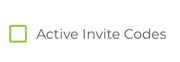
Patient Perspective
- The patient or guardian will need to enter their six-digit invite code and verify the patient’s year of birth and last name.
- If a patient uses the link in their email or text, the invite code will be automatically entered for them.

Are the steps above not necessary for your practice, or are too many steps for your patients? There is a new practice setting called “Accelerate Instant Invite.” The default entry for an instant invite is for the patient to enter their instant invite code, year of birth, and last name. An accelerated instant invite would just require the Active Invite Code.
In order to enable this feature your practice MUST email our support team or fill out this form.